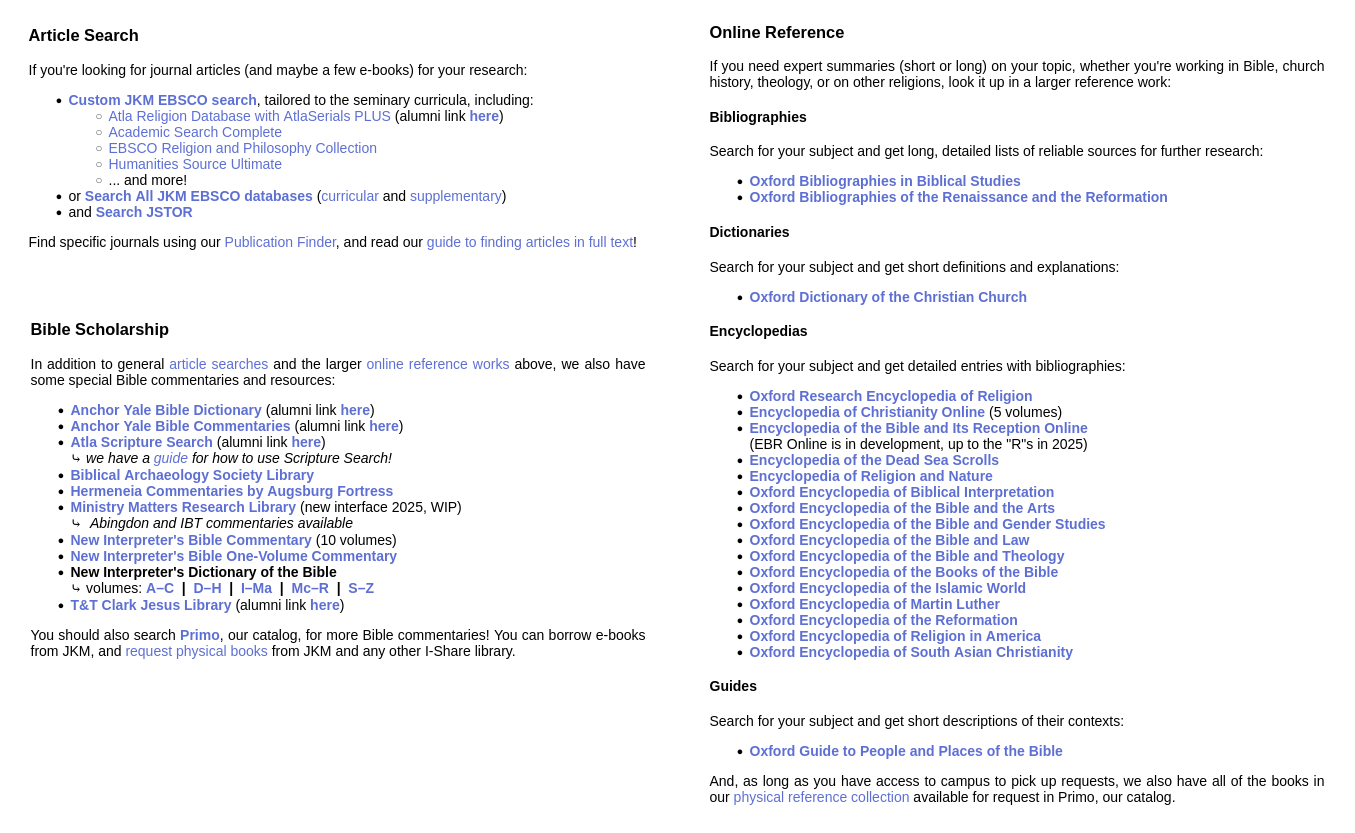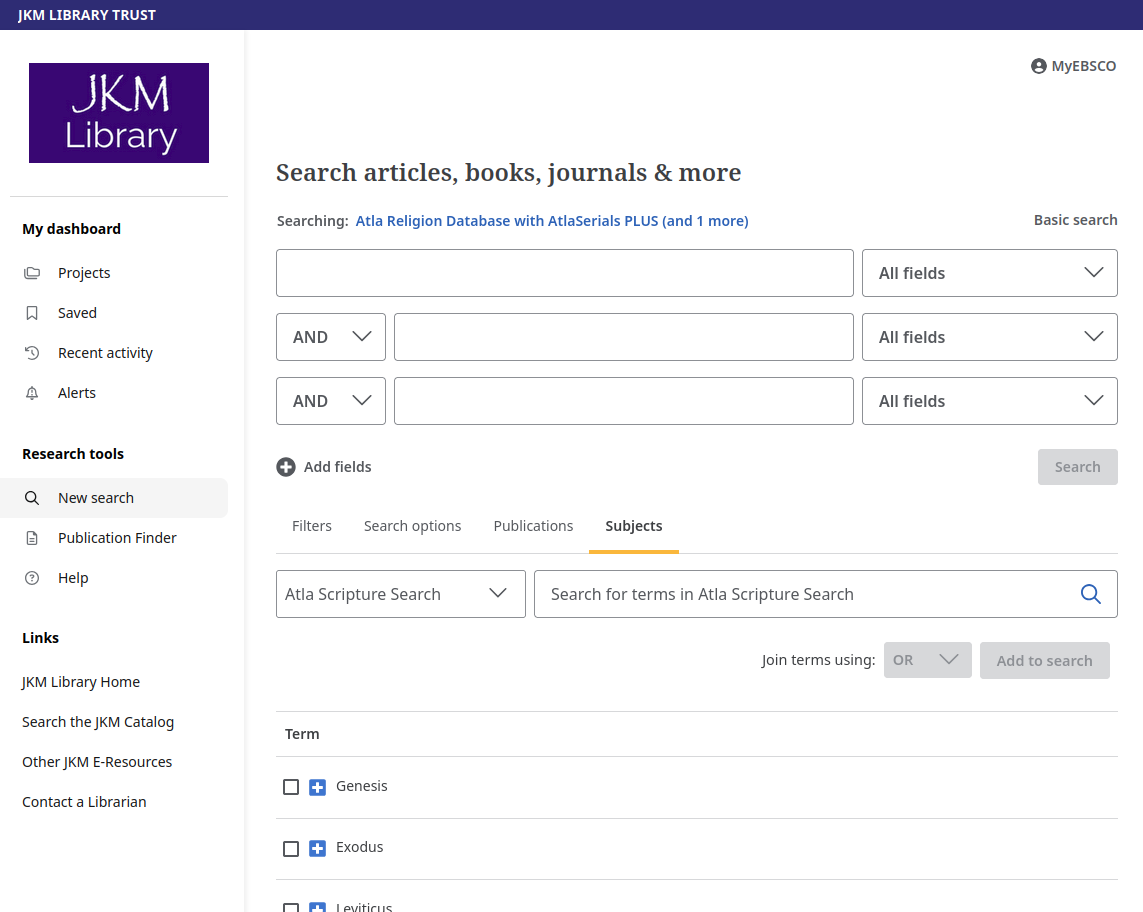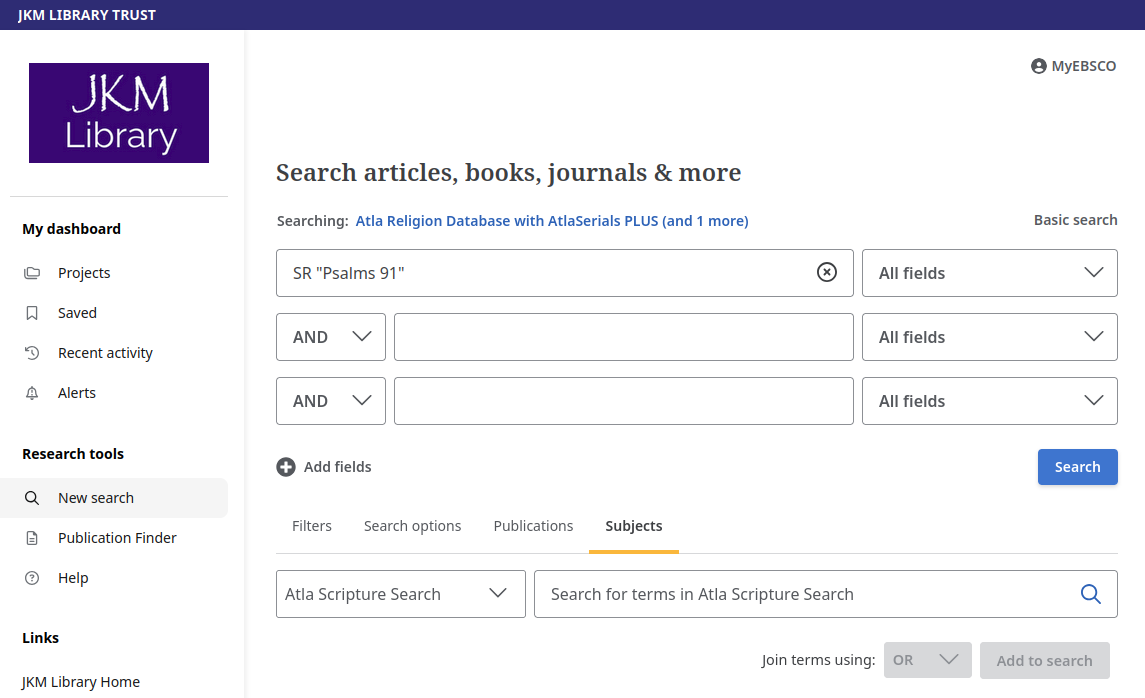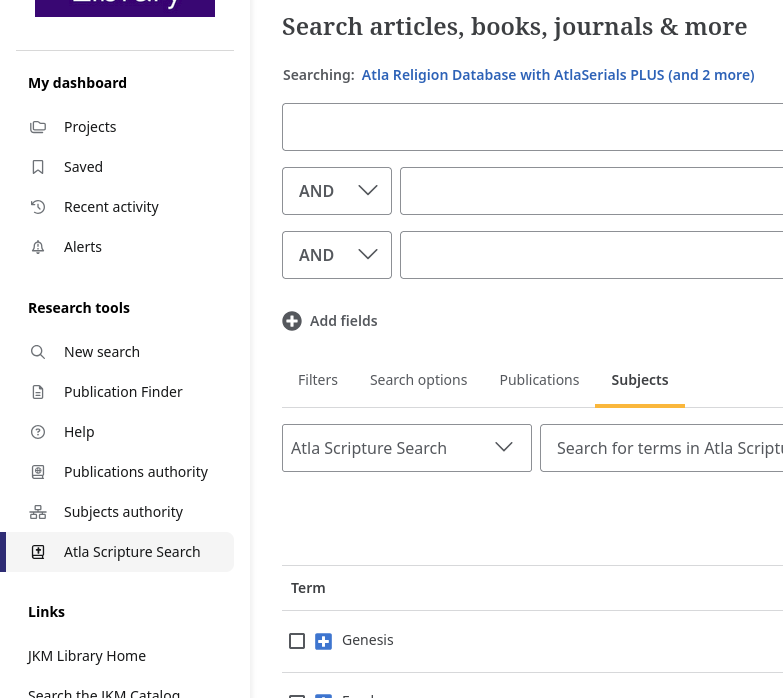Using Atla Scripture Search
If you're looking for information on a specific book of the Bible, or passage of scripture, you have many options among our e-resources.
However, one of those options is slightly more complicated than the rest—and yet very useful, once you have figured it out.
Atla Scripture Search is a feature of our subscription to the Atla Religion Database with AtlaSerials PLUS, and you can use it to help find articles on books, chapters, and verse ranges within the Christian Bible. (Alumni can find links that will work for them on our alumni resources page.)
Scripture Search is a subject index, meaning that the good people at Atla have labeled their indexed articles by what book, chapter, or range of verses they cover, among other things. You can use those subject labels like a tag search in order to find what you're looking for.
The interface is a little clunky, even after the 2024 update. Once you've followed our link to Scripture Search, you will be presented with a standard EBSCO advanced search, and below it, the "Subjects" tab with "Atla Scripture Search" already selected.
As you scroll down, you will see a list of "terms," starting with books of the Christian Bible in canon order, from Old Testament to New (including intertestamental literature or "Apocrypha"), displayed 25 entries at a time, with forward and back buttons at the bottom.
Each "term" has a checkbox next to it, and a plus sign. Click the plus sign to go deeper within that book, to the chapter level, and within that chapter, to the verse level.
When you find what you want, check the box next to it, scroll back up, and click "Add to search." This will add the selected term to one of the fields in your EBSCO advanced search.
If you check the boxes next to multiple terms (say, verses 5, 6, 7, and 8), all of them will be added together.
If you want everything we have access to in Atla on your selected subject terms, you can click the "Search" button now.
If, however, you want to get more specific, you can add your own search terms to the next field (after AND) in the EBSCO advanced search, and then clck "Search."
(Note: this will only find you materials indexed in Atla, and not our many other EBSCO databases. You should also search more broadly in our EBSCO databases, and in JSTOR, among our other resources, to find what you need.)
This is also how subject indexes work in any other EBSCO database, so you can try this approach on all sorts of other subject-area searches!
New (April 2025)
You can now find a link to Atla Scripture Search in the left sidebar, under "Research tools," any time you are in Atla Religion Database with Atla Serials PLUS:
This link will show up in the sidebar in any combination of other EBSCO databases, even all of them, as long as you are also searching the Atla Religion Database.